8 Chrome Extensions That Might Revolutionize Your Netflix Experience

It’s Netflix’s world, and we’re just living in it. But Google Chrome users can amp up their Stranger Things binges and Orange Is the New Black marathons with these browser extensions. Want to watch with friends? Want a more comprehensive way to browse? Or want to learn a new language while you watch? Read on…
Netflix Party
Perfect for long-distance relationships! This extension synchronizes video playback for multiple Netflix users and adds group chat so you and your honey (or your bestie) can have a communal binge watch even if you’re thousands of miles apart.
IMDB Ratings for Netflix
Exactly what it says on the tin — this extension adds IMDB Ratings to the thumbnails for each Netflix offering. Plus, if you move your cursor over the rating, a tool-tip will provide more information — e.g. a detailed plot synopsis.
Netflix Hidden Categories
You know how Netflix has organized its massive library into more than 27,000 subgenres just beneath the surface, each with a unique numeric tag? This extension offers up those categories — e.g. 20th Century Period Pieces about Marriage, or Dark Viral Plague Sci-Fi & Fantasy — with a simple menu.
Super Netflix
It’s a bird, it’s a plane — no, it’s Super Netflix! This extension touts an impressive feature set, including support for custom subtitles, intro skipping, spoiler protections, and video speed options. Control freaks, this one’s for you.
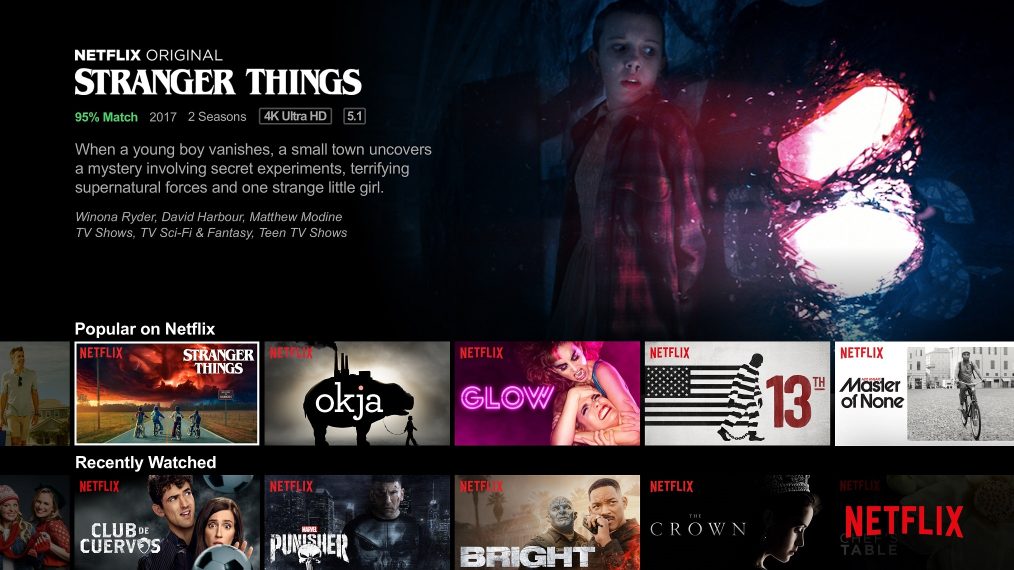
(Credit: Netflix)
Language Learning with Netflix
You could be a polyglot in no time with this extension, which shows subtitles and a translation while you watch Netflix. Languages offered include Danish, Dutch, French, German, Italian, Norwegian, Portuguese, Spanish, Swedish, and Turkish.
Netflix Classic
“Harken back to the glory days of no weird hover states, auto-playing videos, and annoying Who’s Watching prompts.” Basically, if you’re tired of getting previews with each mouse-over, or if you want to bypass the “Who’s Watching” screen, this extension might be for you.
Netflip
This extension might have niche appeal, but it still serves an important purpose. It rotates the Netflix interface 90 degrees so you can lie on your side and watch Netflix without turning your laptop on its side. That’s what Netflix-and-chilling means… right?
Netflix Hangouts
Touting itself as “the web’s first product to safely watch Netflix at work,” this extension makes it look like you’re on a conference call with coworkers — only the bottom-right window is your Netflix entertainment of choice. Use at your own risk, office drones!








